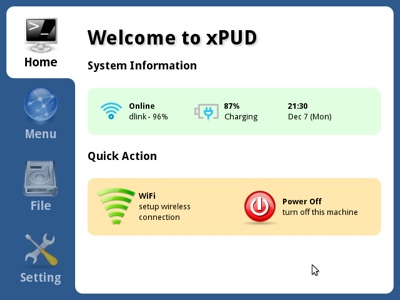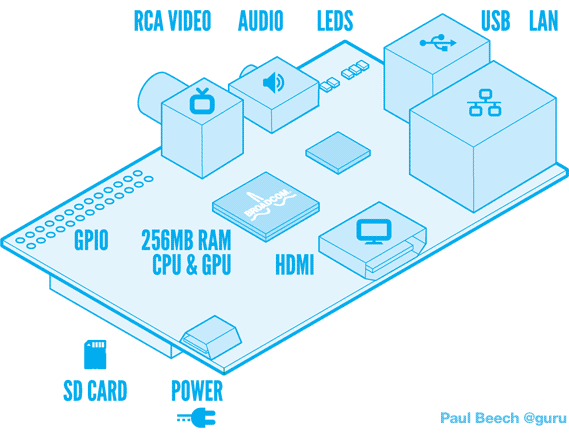1. Go to Mint Menu > Control Center > CompizConfig Settings Manager, and check the "Opacity, brightness and saturation" plug-in, located in the "Accessibility" section. this will activate the plug-in.
2. Now click the plug-in itself and its configuration window will open.
3. In the "Opacity" tab, under "Specific Window settings", click on "New". A small window will appear. In the window line paste the following code (minus the quotation marks):
"(class=Gnome-panel) & !(type=Menu | PopupMenu | Dialog | DropdownMenu)"
this code will apply the transparency to the panel and specific items within it, but will not apply transparency to the mint-menu or any of the applet menus.
4. below the windows line is a slider titled Window Values. Slide that to the desired level of transparency.
More here:
http://forums.linuxmint.com/viewtopic.php?f=90&t=72191
http://www.webupd8.org/2009/12/true-transparency-for-gnome-panel.html